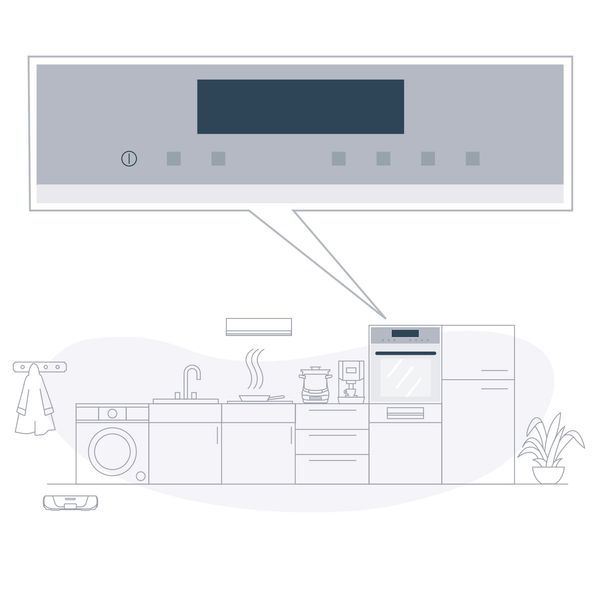Do you have technical questions about the installation or initial startup of your household appliance? Or would you like to find out about the use of Home Connect with partner services? We'd be happy to help.
Select an oven model
You can recognise your appliance model from the control elements, which are shown highlighted and zoomed in here.
Frequently asked questions
There are two ways to identify your appliance.
You can identify the appliance model on the basis of the control elements, which are shown in the illustrations above zoomed in.
Alternatively, you can select your appliance using the e-number. The e-number is found on the data plate of your appliance.
Check that your household appliance has the Home Connect function. Household appliances with the Home Connect function have a Wi-Fi sticker. You can also read the user manual or ask our Customer Services team.
There are household appliances with Home Connect in almost all product categories. See the user manual for your new appliance to find out whether it has Home Connect. Many household appliances also have a small Wi-Fi sticker. Alternatively, you can look in the appliance settings for the Home Connect option.

Quick start guide for NEFF household appliances
Find the correct installation instructions for your NEFF household appliance by entering the model number (e-no.).